This post talks about a System Error that might occur when you launch AutoMouseClick.exe and provides solution for that. The Error looks like given below and reads:
—————————
AutoMouseClick.exe – System Error
—————————
The program can’t start because api-ms-win-crt-runtime-l1-1-0.dll is missing from your computer. Try reinstalling the program to fix this problem.
—————————
OK
—————————
This Error normally occurs when you have installed Auto Mouse Click on a Windows Computer which does not gets Windows Updates. Yes there might be other reasons, but the procedure outlined below is the quickest and easiest way to get Auto Mouse Click Application Running on your Windows Computer without Error within few minutes. On Windows 7, this can be fixed by following the procedure mentioned below:
- From Control Panel launch Windows Update.
- Check for Updates and Install the Updates available.
- On System Restart, Launch Windows Update Again and Check for Updates Again until you install Windows 7 Service Pack 1.
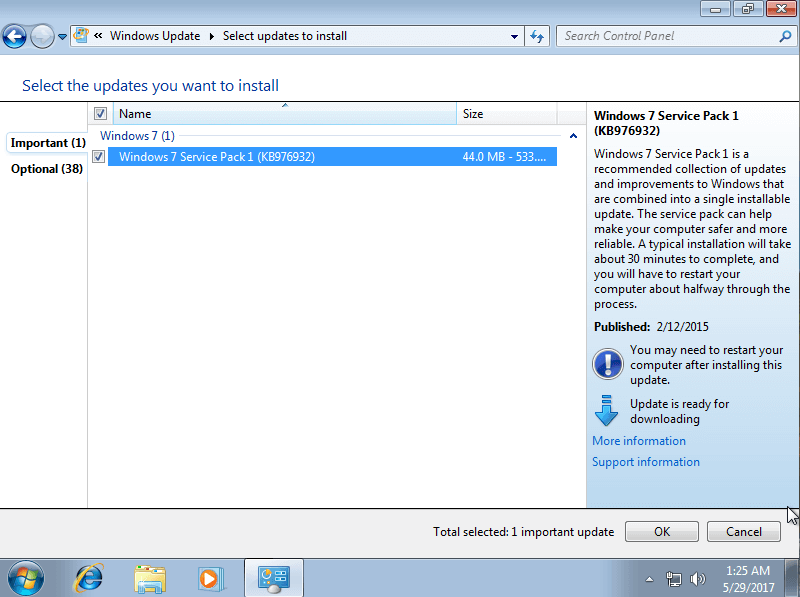
Install Windows Updates to get rid of api-ms-win-crt-runtime-l1-1-0.dll is missing error in Auto Mouse Click
- After Installing Windows 7 Service Pack 1, Locate Microsoft Visual C++ Redistributable (x86) – 14.0.2.24212 in Programs and Features and Click on Repair. Let the System Package repair itself and once it is done, you are good to go and use the Application without Error.
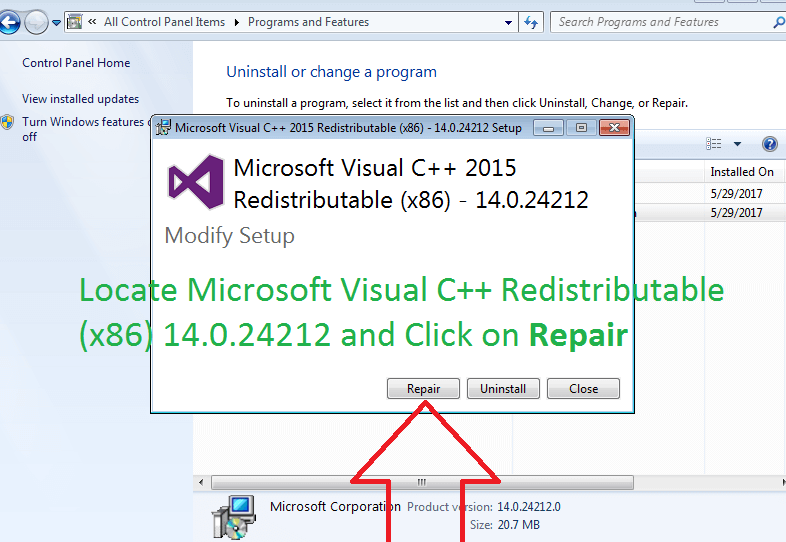
Update System Components for Auto Mouse Click Application to remove api-ms-win-crt-runtime-l1-1-0.dll error.
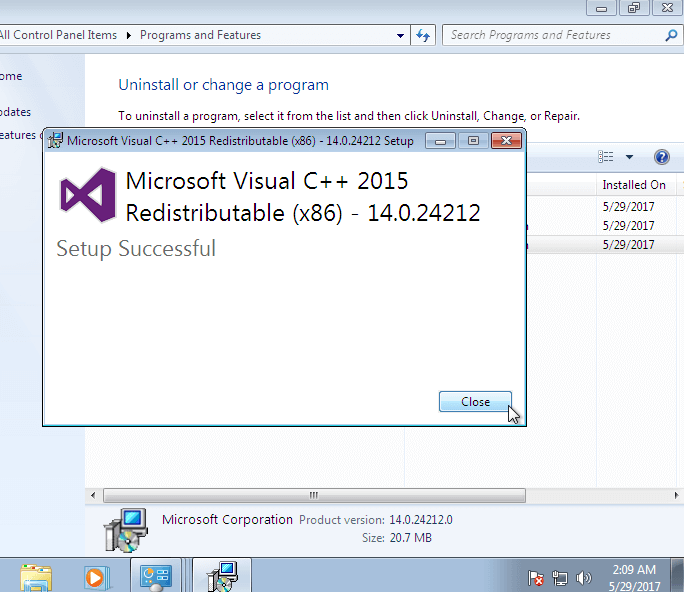
System Components Updated to remove api-ms-win-crt-runtime-l1-1-0.dll is missing error in Auto Mouse Click
- Instead of following the Step 4 above, you can optionally Uninstall the Auto Mouse Click Application, Download the Latest Version of Auto Mouse Click and Install the Software Again to get the System Components Installed correctly and use Auto Mouse Click Application without Error.
The above Screenshots have been captured on a Windows 7 Computer, however the same procedure applies to getting rid of api-ms-win-crt-runtime-l1-1-0.dll is missing error on Windows 8, Windows 8.1 and other Microsoft Windows Operating Systems. On Windows 10, the Windows Updates gets automatically installed and there are good chances that you will not receive above mentioned error on Windows 10.
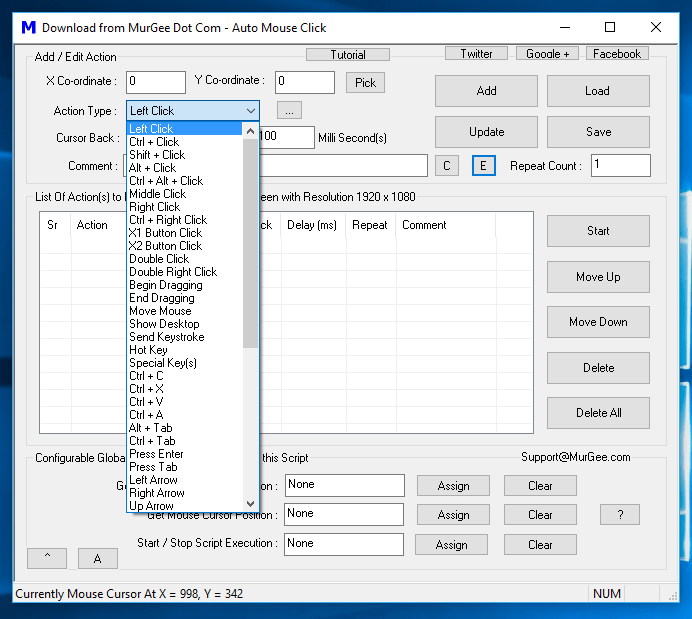
Mouse and Keyboard Automation Software for Windows
Once you have carefully and successfully removed / fixed the given below error, you should be use the Auto Mouse Click Application to Automate Mouse and Keyboard Actions on your Windows Computer. Apart from the given below error, no other errors have been reported, however you can still get in touch with Software Customer Support for any Logical Errors / Bugs / Feature Suggestions and use this Windows Automation Software to Automate Repetitive Tasks.