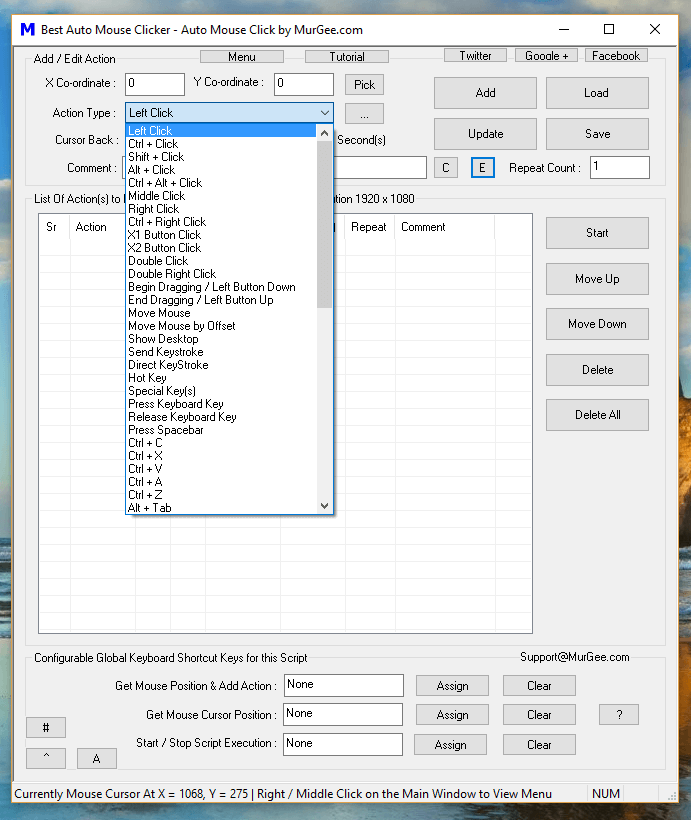This Best Auto Mouse Clicker supports all types of Mouse Clicking (e.g. Left Click, Middle Click, Right Click, Double Click, Ctrl + Click, Shift + Click, etc), Mouse Movement (Mouse Movement with Animation, Mouse Movement by Offset or Direct Mouse Movement from one Screen Location to other) and much more. The post Mouse Automation Actions talks in details about the Mouse Automation Actions supported by the Software. Yes there are other Mouse Clicking Actions and other features are being continuously being added to the Software. All the Mouse Actions including Mouse Movement Actions are basically macros which can be run from within the script and have been planned carefully with utmost care.
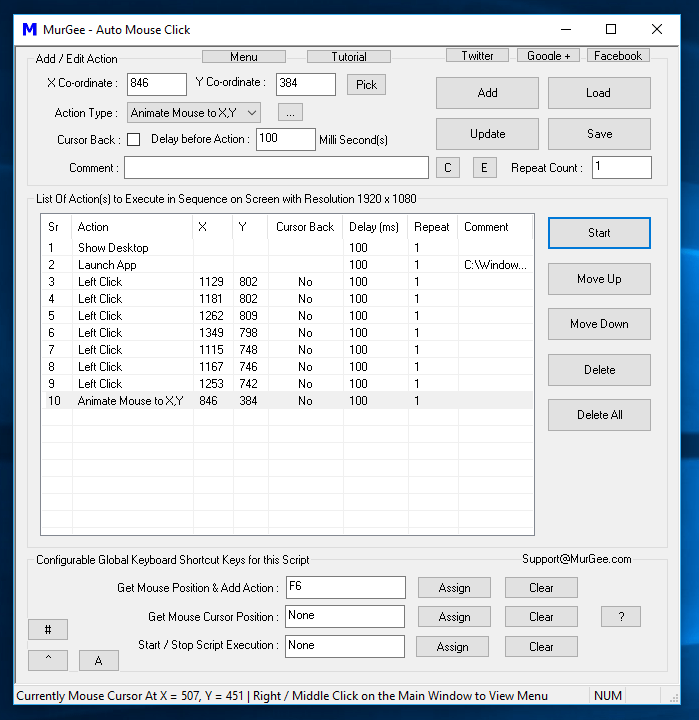
One of the main reason due to which this Software has been rated as Best Auto Mouse Clicker is its usability in various fields, Whether you want to get a helping hand in a Game to do repetitive task, copy some data from a spreadsheet to webpage, Automate any existing Windows Application or anything else, with careful planning you can Automate almost everything within a few minutes. Another reason due to which this Application is definitely the Best Auto Mouse Clicker is the fact that it is really easy and simple to use and anybody with basic knowledge of Windows can understand how the software works and can be put into use to Automate Repetitive Mouse Clicking at one or multiple screen locations identified by Screen Co-Ordinates.
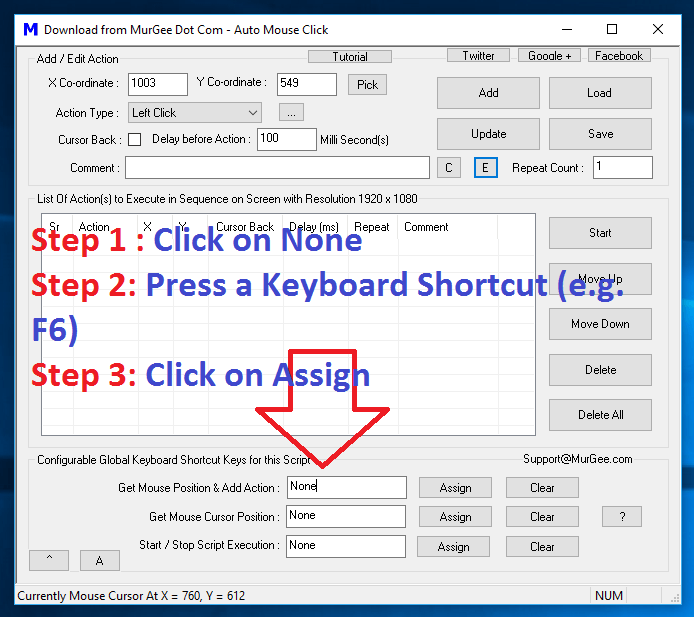
As displayed in the Screenshot above, you can assign Keyboard Shortcuts to Pickup Screen Co-Ordinates and Control Playback of Mouse Clicking Actions. Yes there are sample scripts installed as part of Software Installation and you can Double Click on any of them to view the Script and Execute them to learn this Auto Mouse Click Software. Yes there are Video Tutorials available as well which you can use to speed up you learning. Apart from Free Sample Scripts, Video Tutorials, you can use this blog to look for specific functionality like Macro Recording and Playback to Record and Playback Mouse Clicking, Mouse Movement, Keystroke Pressing, MMOPRG Gaming Mode to Automate Mouse Clicking in Full Screen Games etc.
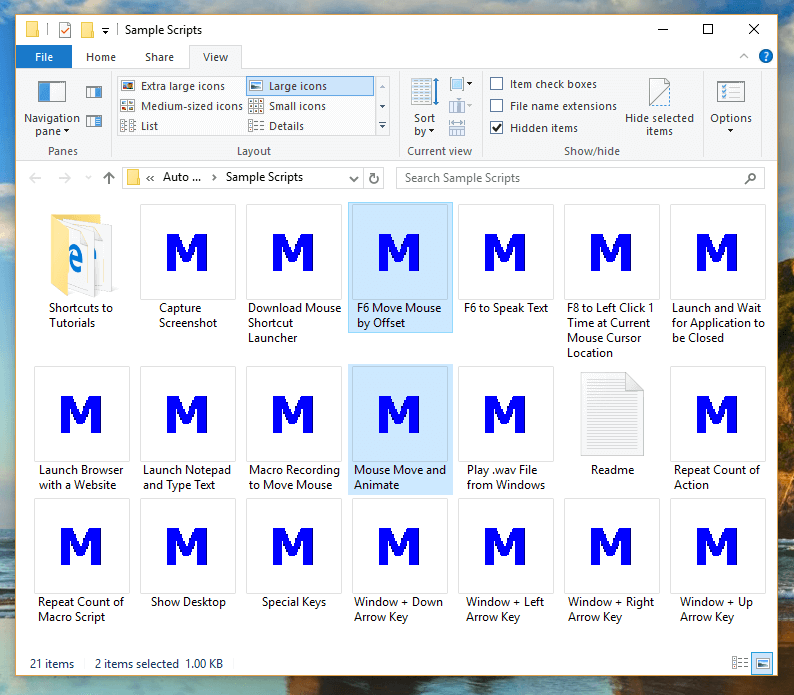
You can Download and Install this Mouse Clicking Application for Free and quickly start using this Application to Automate Repetitive Mouse Clicking. As this is a try before buy Application, you would need to pay a small registration fees at the end of the software trial to keep on using this Mouse Clicking Application. This Mouse Automation Application works on Windows 10, Windows 8.1, Windows 7 and other Microsoft Windows Operating Systems running 32 bit or 64 bit Architectures.
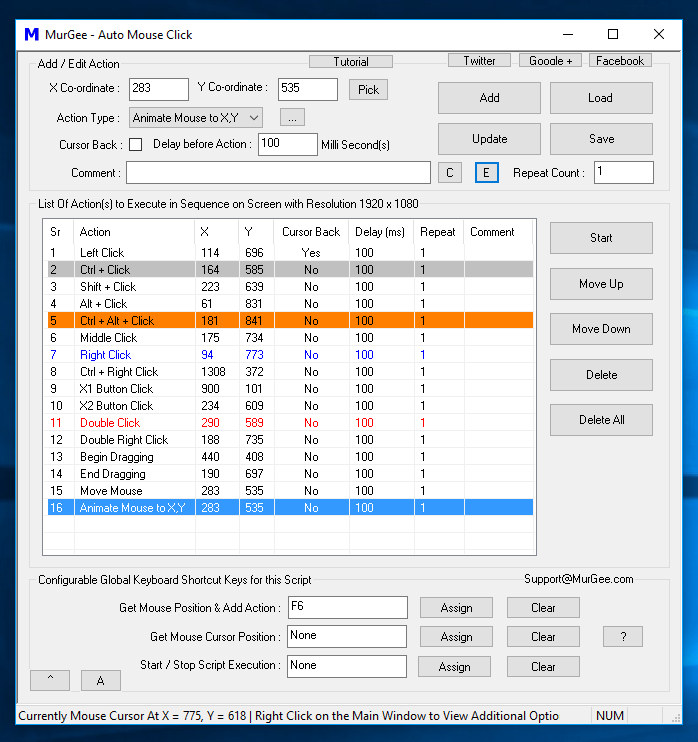
We have spent years in developing this Software Application and have tried our best to make it the Best Auto Mouse Clicker Application which is easy to use, free to try and cheap to buy. With Support from our users who sent us feature suggestions, bug reports and with appropriate communication, we have improved features of our Software Application so that they are useful in Gaming, Data Management, Repetitive Browser tasks, etc. Yes you can send in your feature request or suggestion to Support@MurGee.com and get your requested feature implemented for free. Please do make sure to tell you friends about this fantastic Mouse Clicking Application which can do much more than Mouse Clicking for you.