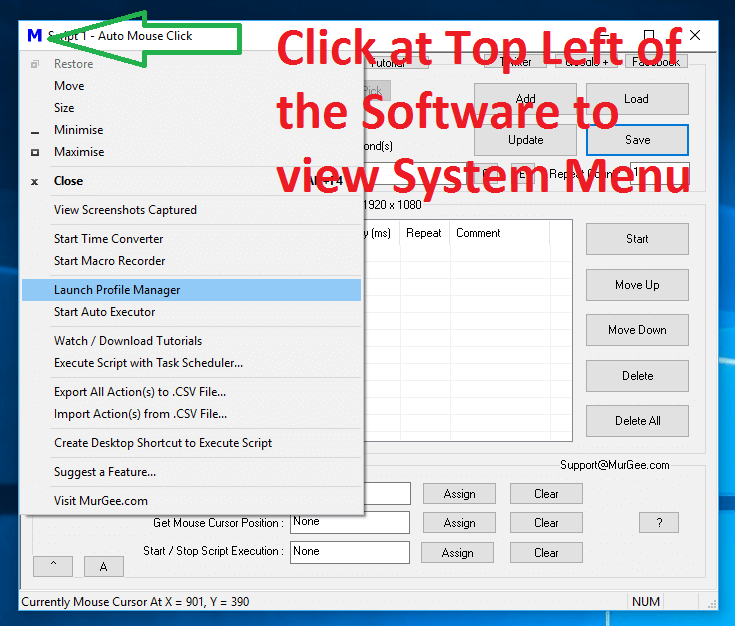
You can use the inbuilt Profile Manager to view and Manage Multiple Scripts. Irrespective of physical location of Scripts on your Computer, you can add them to the Profile Manager and Edit or Execute them. By default a Macro Script Window must remain Open / Minimized so that the appropriate Keyboard Shortcut to Start / Stop Script Execution works. By having Multiple Scripts added to Profile Manager, you can simply launch, edit or execute the Macro Scripts with Keyboard Shortcut assigned in the Script. You do not need to download the Auto Mouse Click Profile Manager as it is built right into the Auto Mouse Click by MurGee.com Application which is available on a Free to Download and try basis.
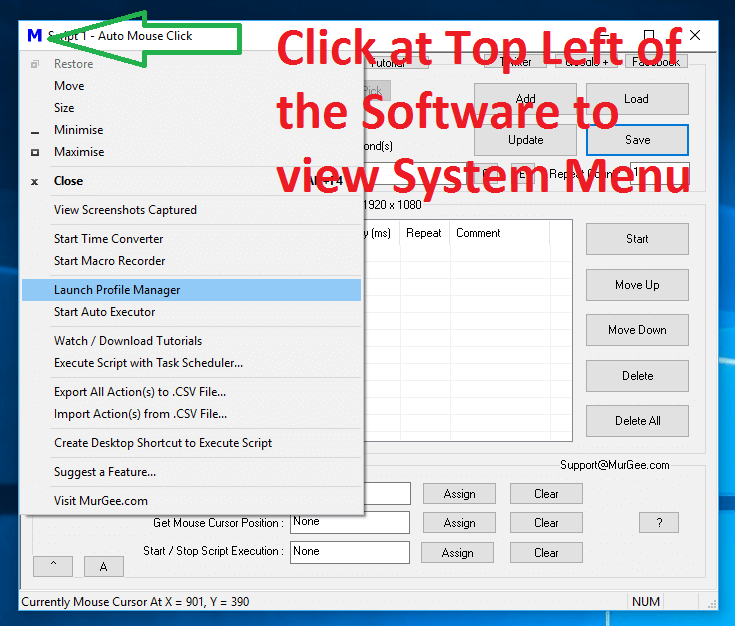
When Scripts are added to Profile Manager, it automatically loads the Keyboard Shortcut of all the Scripts removing the need to keep all Scripts Open / Minimized for Execution. The Above Screenshot displays how you can launch Profile Manager from System Menu. The Procedure to launch Profile Manager is also outlined below:
The Profile Manager is an inbuilt Application which provides easy way to group multiple Macro Scripts. Most of the functionality of Profile Manager can be used from the Right Click Menu as displayed in the Screenshot below.
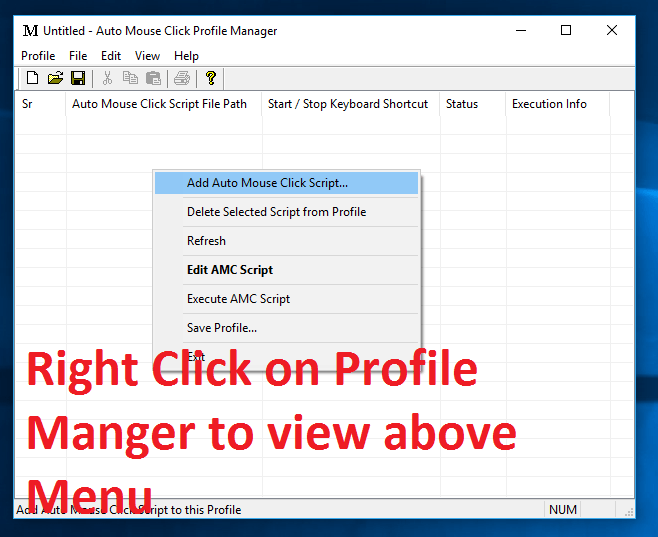
As above Screenshot displays, you can add an existing Mouse Click Script to the Profile Manager for easy grouping. From Profile Manager, you can execute the Macro Script or Launch Auto Mouse Click for Editing a Script. You do not need to keep a Macro Script Window Open / Minimized to execute it with Keyboard Shortcut. As long as your Profile Manager Window it open, you can use Keyboard Shortcuts of all the Macro Scripts added to the currently open Profile.
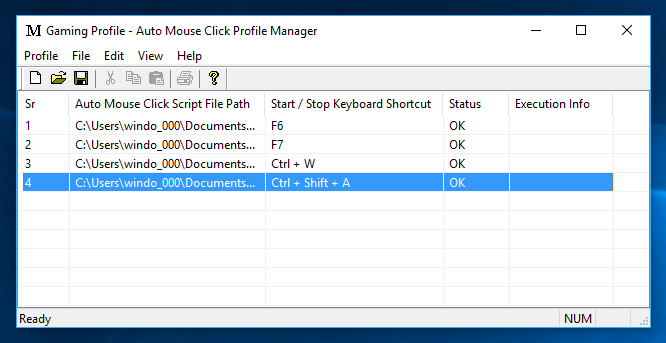
The above Screenshot displays a Gaming Profile created with 4 Macro Scripts with each Script having a different Keyboard Shortcut to Start / Stop Execution. Grouping multiple Scripts in a Profile allows you to reuse easy to remember Keyboard Shortcuts and save you time and efforts in locating each and every Macro Script.