Keyboard Macro for Games
This post talks about a built in Keyboard Macro Software which can be used in Games and other Applications whenever you want to record and playback keystrokes. The Keyboard Macro Application can be launched from the Menu as displayed in the screenshot of Auto Mouse Click Software below. The Keyboard Macro can be really handy for Games when you need to press multiple keystrokes multiple times. Yes this post will indeed provide step by step tutorial on how to use Keyboard Macro for Games and other Windows Applications available in Auto Mouse Click software utility.
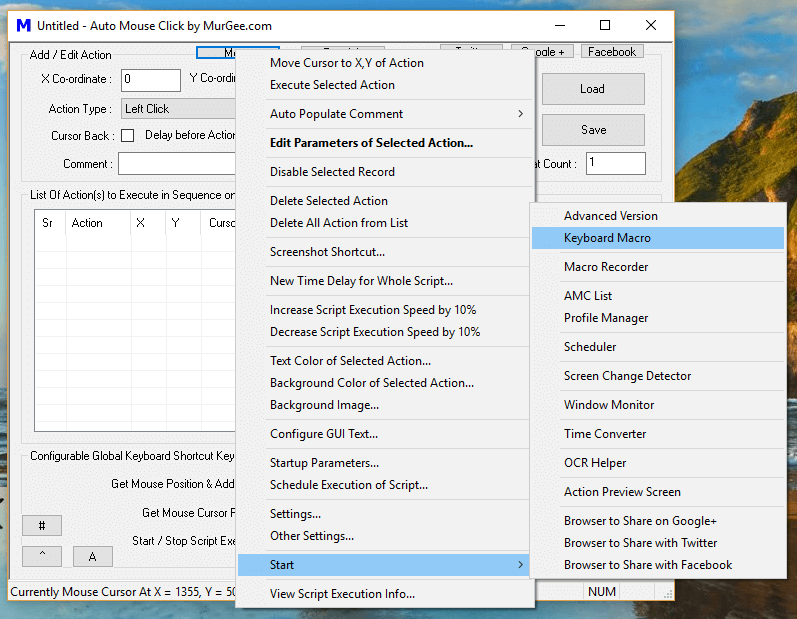
Once you have located and launched the keyboard Macro Application as displayed in the screenshot below, you can either follow simple and easy to use interface to record keystrokes and play them back or read the the given below tutorial to understand and use the Keyboard Macro for Games or any other Windows Application which requires repetitive Keystroke pressing.
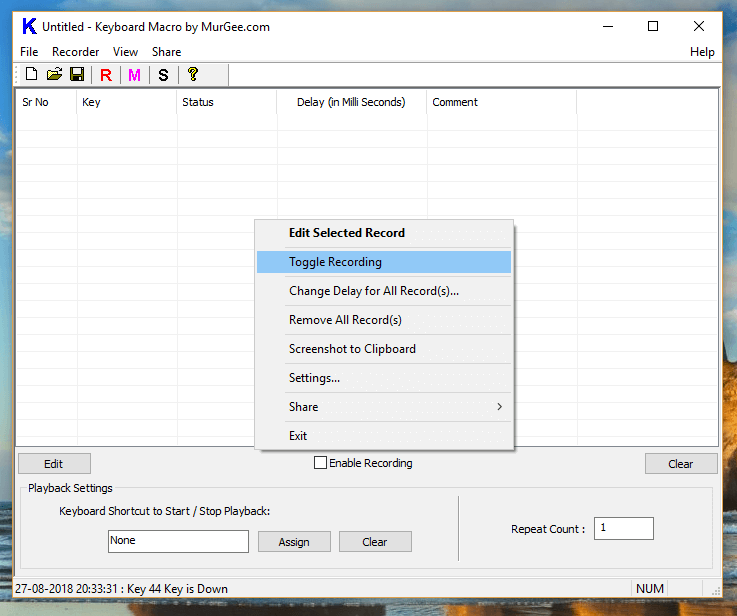
How to use Keyboard Macro in Games
The Keyboard Macro Software is really easy and handy to use and given below tutorial provides you step by step procedure to use the Keyboard Macro in Games or in any other Application which requires repetitive Keystroke pressing and releasing. You can even Edit any Keystroke recording and you can even edit to Keystroke Pressing and Keystroke Releasing level giving you full control over the time delay between consecutive Keystroke Actions.
- Enable Recording from the Checkbox available on the Main Screen of the Keyboard Macro Software or use Right Click Menu as displayed in the screenshot above and Click on Toggle Recording.
- Now Press the desired Keystrokes, yes you can minimize Keyboard Macro Application or move it somewhere on the screen. Once you are done recording your Keystrokes , do stop the Keystroke recording from the Checkbox or from the Right Click Menu.
- Analyze the Recorded Keystrokes on the Main Screen of the Keyboard Macro Software. Yes you can launch the the Edit Screen to Edit Time Delay of any Keyboard Action which includes either Pressing the Keystroke Down or Releasing the Keystroke. This fine level of control gives you extreme control over the Keystrokes Simulated by the Keyboard Macro in Games or other Application.
- Now Assign a Keyboard Shortcut to Playback the recorded Keystrokes. Optionally you can also change the Repeat Count from 1 to any other number to repeat the Playback of all the Keystrokes Recorded.
- Test and Verify the Playback of Recorded Keystrokes in any Text Editor and only when you are completely satisfied with the Playback of Recorded Keystrokes, only then use the Keyboard Shortcut to playback the Recorded Keystrokes in Game of your Choice.
- You can also save the recorded keystrokes in a .KeyboardMacro File by clicking on the Save button. Yes you can load the recorded Keystrokes later from the saved .KeyboardMacro File.
Sample Keyboard Macro File
The given below screenshot displays a Keyboard Macro File containing few Keystrokes. Yes using the Keyboard Macro is really easy and straightforward. Since all the Recorded Key Presses and Key Releases are displayed in the Keyboard Macro Software itself along with Keyboard Shortcut to Play them back, it is really handy and easy to understand and use. Note in the given below screenshot, the Repeat Count has been set as 10 and the Keyboard Shortcut to play the Recorded Keystrokes has been assigned as F6.
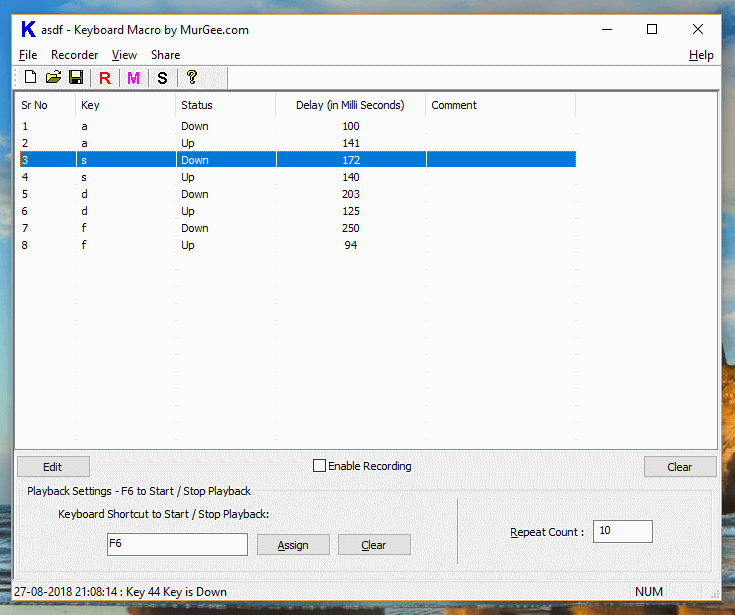
With the above Keyboard Macro Data Loaded in the Keyboard Macro Software, whenever you press F6, the Keystrokes listed in the Keyboard Macro Application would be typed onto active Application Window in order and the whole sequence would be repeated 10 times. Yes everything is editable and you can even assign a comment to every keystroke so as to remember the purpose of any individual keystroke.
Apart from the Keyboard Macro Software, there are lots of other Keyboard Automation Actions available in the Auto Mouse Click Application which you can use to Automate any repetitive task. In case you do want to Record and Playback Mouse and Keyboard Actions from a Macro Script, you can use the Macro Recording Action and Record and Playback both Mouse and Keyboard Actions. This Keyboard Macro Software gives you fine control over Time Delay between Keystrokes and can be really useful in Games when precise control is required. With Keyboard Macro, Repetition of Multiple Keystrokes is really easy and fun in Online or Desktop Games.