Auto Mouse Click Software to Click and Type for you
Now you can let a Software do repetitive and tedious tasks with configurable speed and accuracy. Introducing Auto Mouse Click for Windows which is definitely the best software available for Gamers and everybody who is using Windows Computer. All you need to do is create a simple Macro Script and run it with a Keyboard Shortcut and sit back while this Mouse and Keyboard Automation Software performs the repetitive tasks for you.
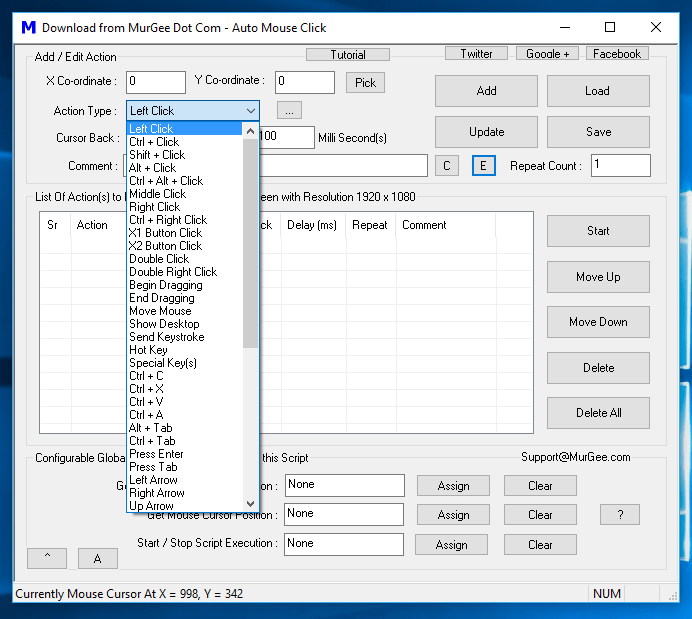
The Screenshot above displays the main screen of this Mouse and Keyboard Automation Software for Windows providing various Mouse and Keyboard Actions available to do any repetitive task. You can either read more or visit the Auto Mouse Click page to download the free trial and explore the software on your own. With easy to use Macro Editor, all you need to do is click at few locations on the software and your Macro Script will be ready to Automate anything on your Windows Computer.
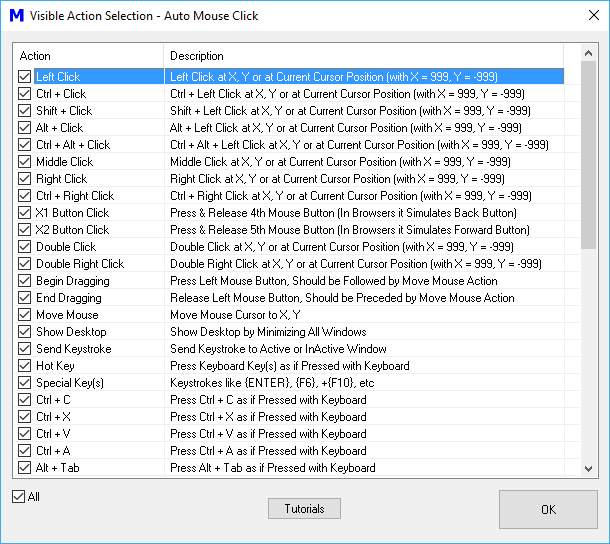
Mouse and Keyboard Automation Macro Actions
The Mouse and Keyboard Macro Actions visible in the list can be configured from the Visible Action Selection Screen as displayed in the Screenshot above. Yes as the new version comes up, this list of Macro Actions is updated to add more and more easy ways Macro Actions to Automate Windows. There is much more in this software and this blog provides example and tutorials to get you started with this software in the shortest possible time.