When you want to monitor some Screen Area and execute a Macro Script, you can use Screen Change Detection features of this Automatic Mouse Clicking Utility. Whether you want to have an audible alert when Screen Changes or whether you want to launch an application or program or even do Automated Mouse Clicking, you can Automate Screen Change Detection easily with the Software Application presented here. Whether you want to detect sprites in a Game, Monitor a Software for Color Changes or anything that visually changes appearance, you can easily Monitor your Screen and Execute a Macro Script to Automate Mouse Clicking, Launch Application, Open a Document File, Close an Application, Sound an audible alert or any other Windows Automation Task.
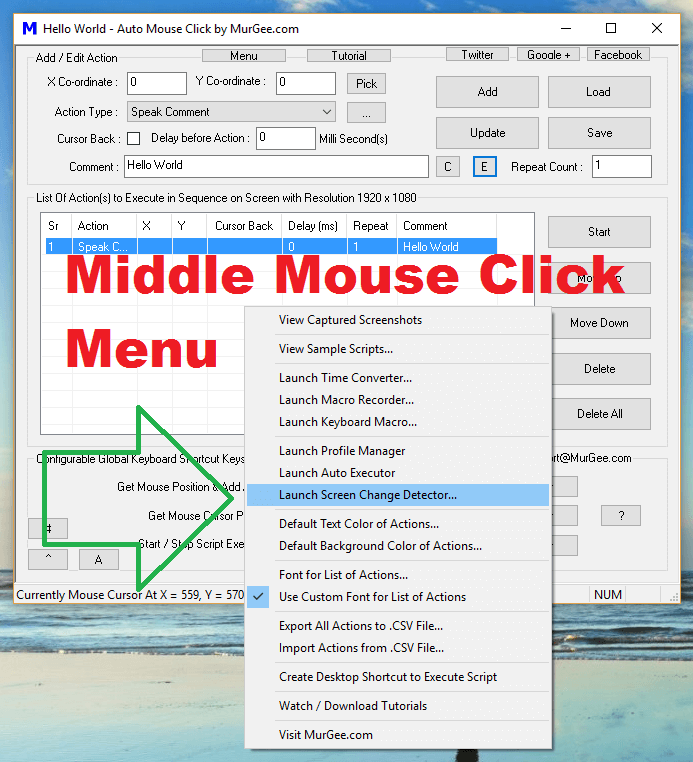
Auto Screen Change Detection
The Automatic Screen Change Detection Software presented here monitors a rectangular area and allows you to execute a Macro Script when the change in the defined rectangular area is within specified limit. Monitoring a Pixel Color can be an alternative, but this Percentage Change in Screen Area allows you to visually plan what must happen when your defined screen area changes. Given below are the steps required to successfully Monitor a Rectangular Screen area:-
- Create a Macro Script to be executed when your Screen Changes. Test the Script to ensure that Script does performs all the actions required for a particular task.
- Now Middle Mouse Click on the Main Screen of the Software as displayed in the Screenshot above to open Middle Mouse Click Menu and select Launch Screen Change Detector.
- The Screen Change Detector Menu launches an Application which is named as Auto Mouse Click Script Executor as displayed in the Screenshot below.
- Carefully analyze the Screen Change Detector Software and then click on the Capture Screen Area button to select the Rectangular Screen Area which you wish to Monitor. Once you have defined the Rectangular Screen Area to be monitored, you can view the Captured Screen Area or even Save the Captured Screen Area as an Image.
- Now Click on the button Start Monitoring to Monitor the Screen Change in percentage. In order to ascertain the percentage change in Screen Area, change the defined Screen Area by either Clicking, Hiding or Overlapping the underlying Game, Application or Browser Window.
- When you hand understood by how much percentage your Screen Area Changes, Enable Auto Execute and define the Percentage Range of Screen Change and finally Click on Start Monitoring to let this Screen Monitor Software Execute Macro Script whenever your Screen Area Changes.
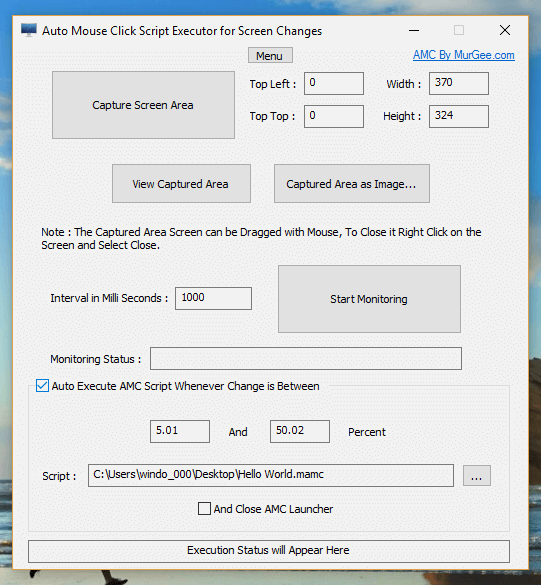
Screen Change Detector Software
This Method of Screen Change Detection is much better than Pixel Change Detection and allows you to control and configure wide range of Screen Change Detection. This Method of Screen Change Detection executes a stand-alone Macro Script and all the Action(s) to be executed must be present in the Script. There is another Image Search built in Macro Action which can be run from within a Macro Script.
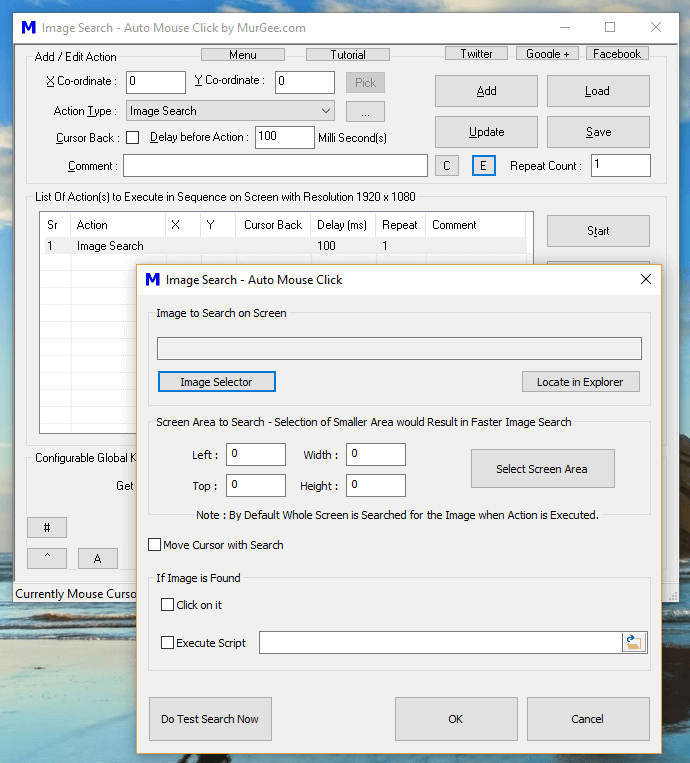
Image Search Macro Action
The Screenshot above displays the Image Search Macro Action which is a different way of Macro Script Execution as compare to Monitoring Screen Changes. This Image Search allows you to Search a specific Image on your Computer Screen. The Image Search Area is configurable and can encompass whole Screen Area of a Small Portion of Screen Area. Once an Image is found on the Screen, you can either simulate a Mouse Click on it or execute a Macro Script or even launch another Application or open a Document of any Registered Application.
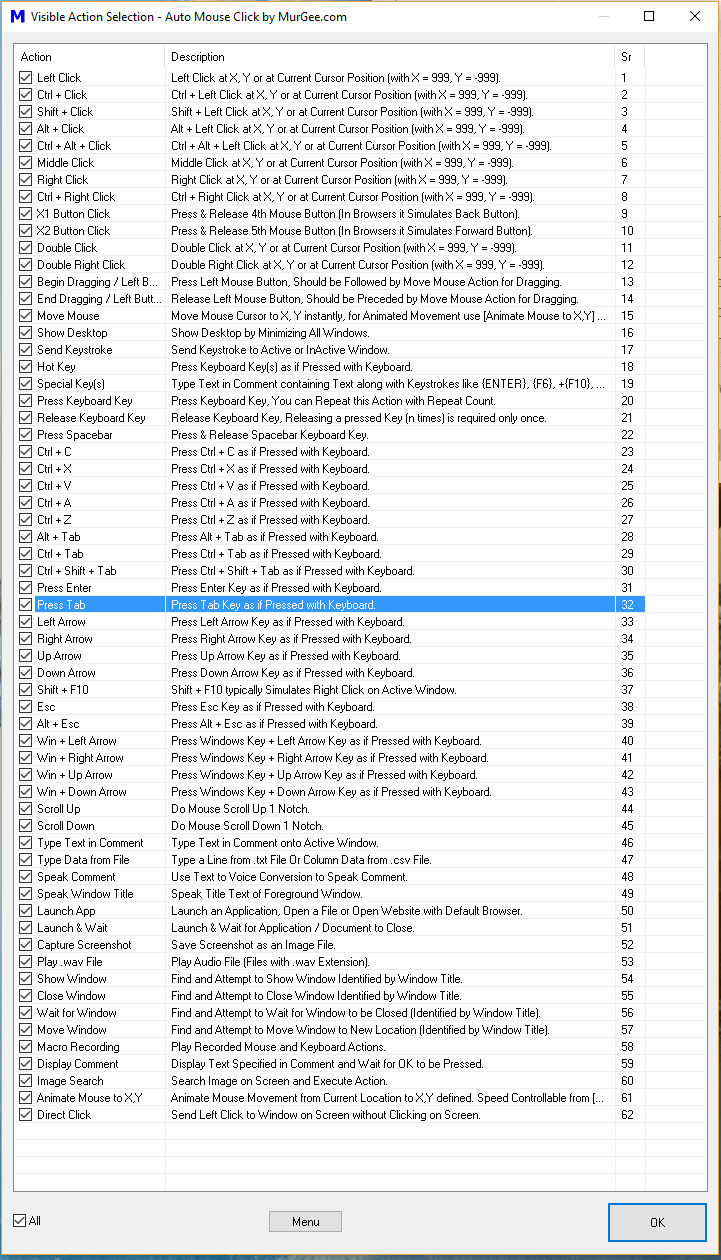
All Macro Actions of Auto Mouse Click available for Automation
With understanding of appropriate Screen Change Detection features described above, you can create Simple Screen Change Sound Alert System, Monitor Color Changes on your Screen done by an Application or a Game and avoid Sitting in front of your Computer and waiting for changes on your Screen. Script Executed due to Screen Changes can Automate Mouse, Automate Keyboard, Launch Applications or Automate other Windows Tasks.